1. Select Install Red Hat Enterprise Linux 7.0
2. Choose Language
3. Select Time Zone
4. Select software as per the requirement
5. Device selection : Here we have two options 1. automatic 2. Manual
Here i am going with automatic , select the drive and click on DONE
6. Provide Root password
Click on DONE.
Click on Reboot
Click on Finish










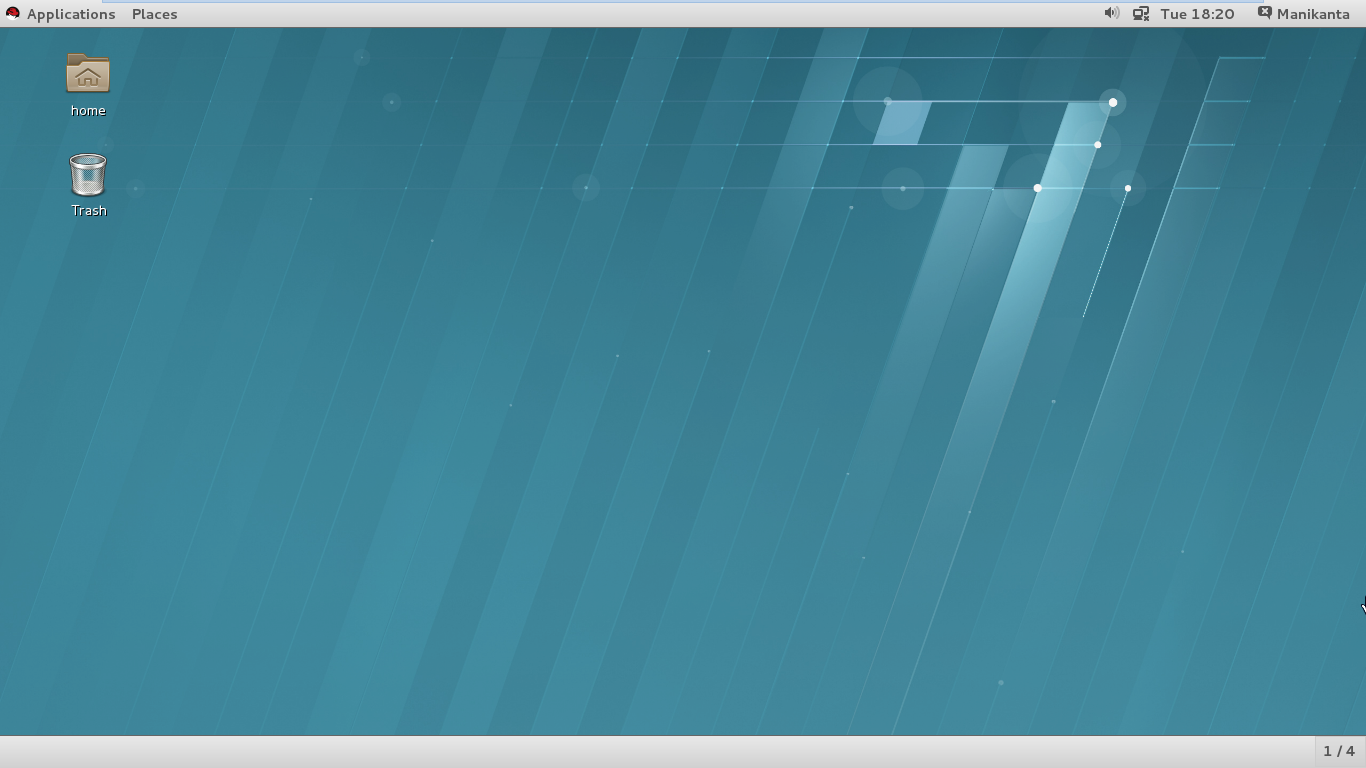
No comments:
Post a Comment
Note: Only a member of this blog may post a comment.