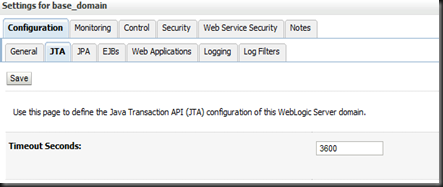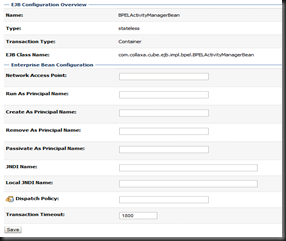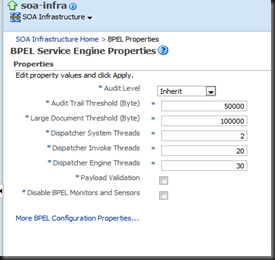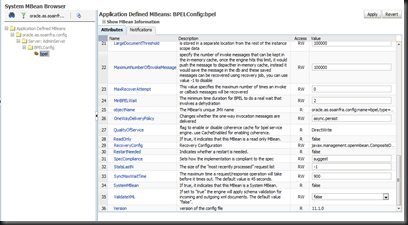Web Service :
Web service Life Cycle :
A web service has the below six life-cycle events:
1. Service Provider creates the web service and deploys it.
2. Then service provider, publishes the information about a web service in a service registry.
3. Service consumer search a service registry for available services.
4. Service consumer retrieves the information about the service.
5. Service consumer creates a web service client.
6. Web service client invokes the web service at the location specified in the service description.
NOTE:- Its not mandatory to publish the web service information in a service registry, if the service provider knows the entire list of service consumers. They can directly provide the WSDL URL / file to service consumers.
WSDL : Web Services Description Language
- Web services are application components
- Web services communicate using open protocols
- Web services are self-contained and self-describing
- Web services can be discovered using UDDI
- Web services can be used by other applications
- HTTP and XML is the basis for Web services
Web service Life Cycle :
A web service has the below six life-cycle events:
1. Service Provider creates the web service and deploys it.
2. Then service provider, publishes the information about a web service in a service registry.
3. Service consumer search a service registry for available services.
4. Service consumer retrieves the information about the service.
5. Service consumer creates a web service client.
6. Web service client invokes the web service at the location specified in the service description.
NOTE:- Its not mandatory to publish the web service information in a service registry, if the service provider knows the entire list of service consumers. They can directly provide the WSDL URL / file to service consumers.
WSDL : Web Services Description Language
- WSDL is written in XML
- WSDL is an XML document
- WSDL is used to describe Web services
- WSDL is also used to locate Web services
- WSDL is a W3C recommendation
SOAP : Simple Object Access Protocol
- SOAP is a communication protocol
- SOAP is for communication between applications
- SOAP is a format for sending messages
- SOAP communicates via Internet
- SOAP is platform independent
- SOAP is language independent
- SOAP is based on XML
- SOAP is simple and extensible
- SOAP allows you to get around firewalls
- SOAP is a W3C recommendation